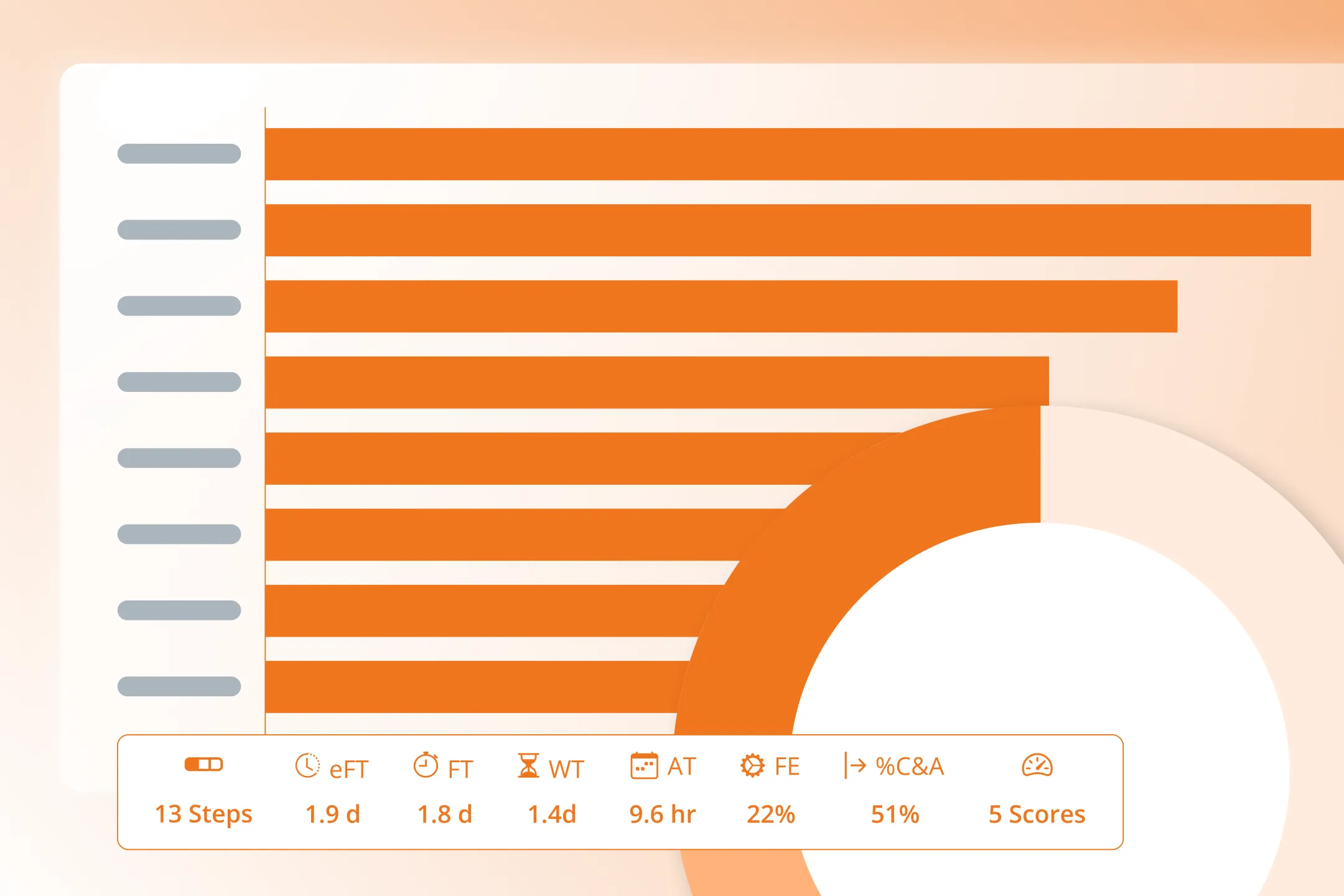Adapt Cycle
Integrate continuous improvement into your planning rhythm with structured Adapt Cycles—refining your map, tracking impact, and building momentum over time.

After running a couple of Adapt Cycle sessions, you can integrate the activities into your current planning, demo, and retrospective events. Some activities such as scoring, voting or adding improvement ideas can be done asynchronously ahead of collaboration sessions.
Adapt Cycle
Customer and operational cycles can align with SAFe® portfolio or solution train cadences, while development value streams integrate with Planning Intervals (PIs) and Inspect and Adapt events.
1. Start The Adapt Cycle
From the activity bar start the Adapt Cycle
- The data is saved in the Startup baseline and each Adapt Cycle, enabling trend analysis.
2. Record Improvements
- Click on the Improvements tab below the map
- Change the status for Implemented Improvements
- You are prompted for the cost and time to implement each improvement for ROI insights
3. Start Collaboration
Collaborators join and collaborate more effectively each adapt session
4. Refine the Map
Confirm changes to the map since the baseline or previous Adapt Cycle
5. Align with Outcome Scenarios
Can be optional - adjust to the group's preference
6. Score the Current State
Captures scoring of the new current state maintaining continuous improvement momentum
7. Review Insights
You can compare Adapt Cycles from the analytics menu and view trending once you have more than one Adapt Cycle saved
8. Capture Votes
Voting will go quicker in Adapt Cycles than the initial workshop
9. Brainstorm Improvements
Each Adapt Cycle builds on the improvements of the past cycle
Encourage participants to focus on changing bottlenecks as the current state evolves
10. Relentlessly Improve
Participants share their top improvements
Refine improvements to fit in into the Adapt Cycle
Commit to implementing at least one improvment per Adapt Cycle
Save each Adapt Cycle for trending
Add committed improvements to your workflow
Repeat indefinitely - teams improve and value rises with each Adapt Cycle