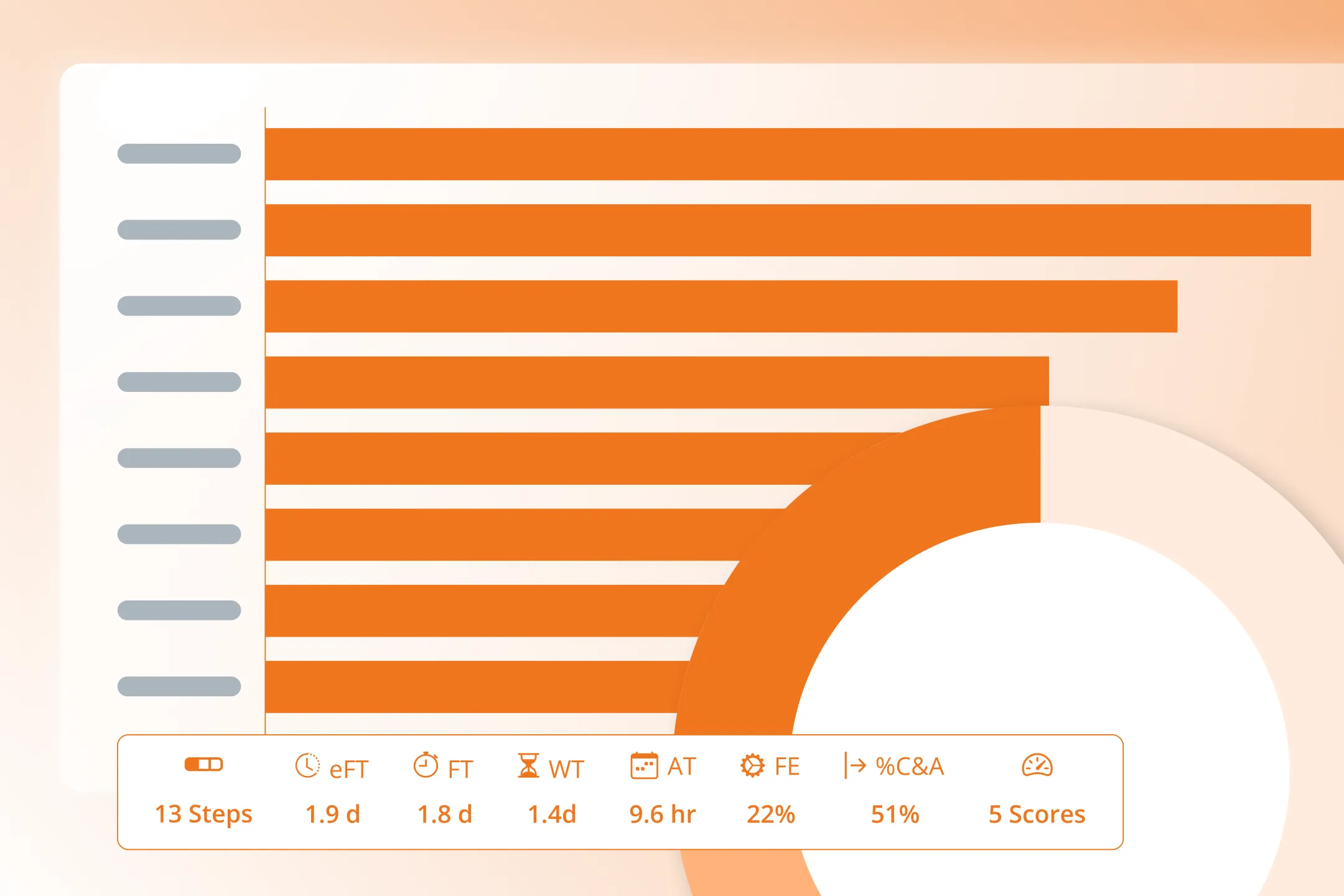3. Vote, Improve & Sustain Progress
Turn team insights into action by voting on priorities, improving key steps, and committing to a continuous cadence of results.
Last Updated:
July 23, 2025
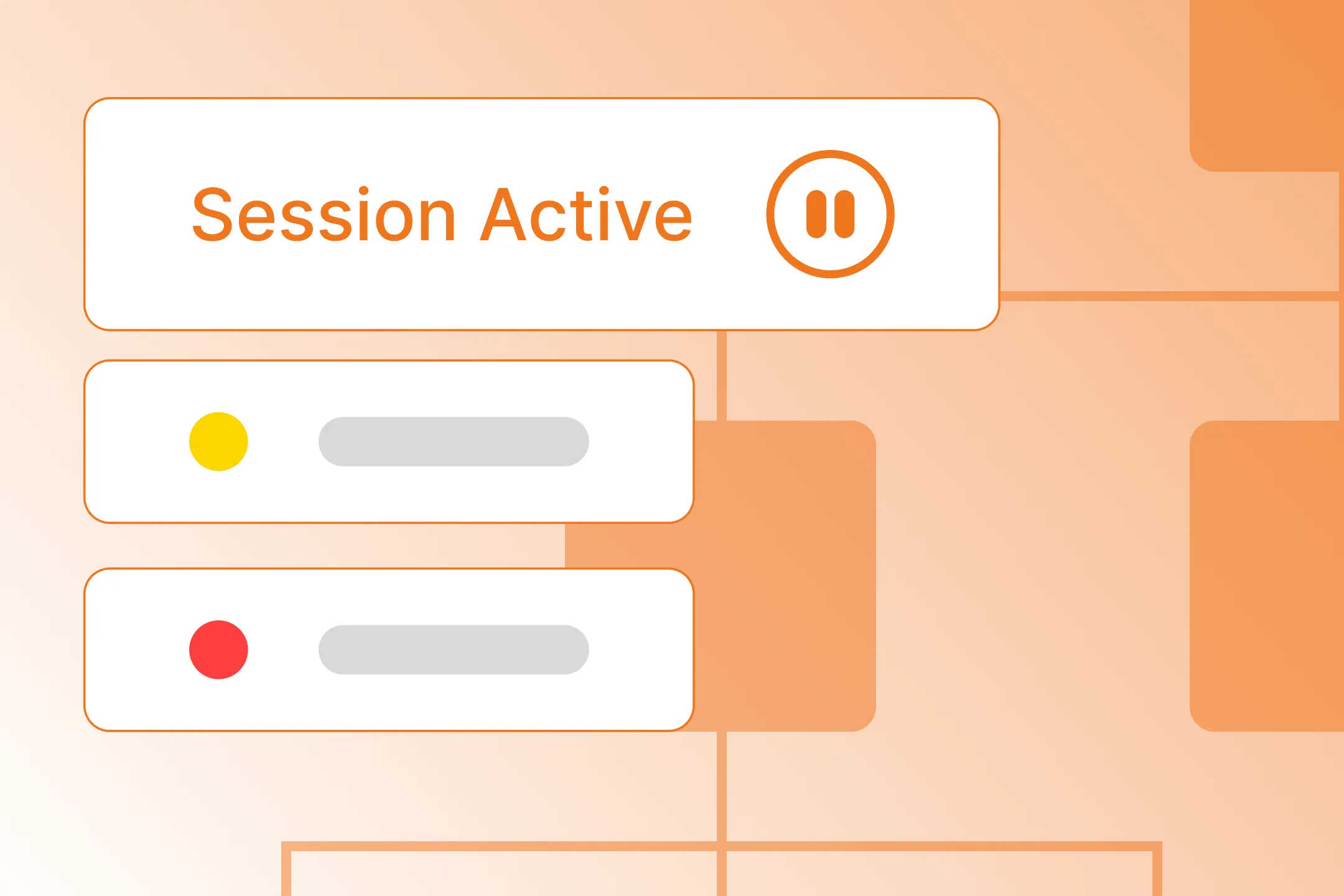
Voting
Switch the activity to Dot Voting and guide the team to prioritize where limited time and resources should go. You can set a timer for voting.
“Where would you invest limited time to investigate or improve?”
After Voting
After voting (pause) the session to review results—steps with the highest wait times or failure rates often receive the most votes.
🟡 = Needs Research 🔴 = Needs Improvement
Discuss the results. “Do these results change our thinking? Any surprises? Does the voting align with the top bottlenecks, if not Why?”
Brainstorm Targeted Improvements
Switch to the Improve activity collaborators can:
- Interact with nVeris AI directly on their own devices for rapid idea generation for any step.
- Import or edit AI suggestions
Commit to Continuous Improvement
Plan → Do → Check → Adjust
- Select the improvement cadence - a learning feedback loop - we suggest starting with monthly to keep the improvement investments and risk relatively small. Overtime improvement cycles take less and less time. You can adjust based on yoru groups context.
- Open the Improvements tab to review, refine, and prioritize actions.
- Optional - Use WSJF scoring (Improvement Value / Job Size ) using the modified fibonacci sequence for faster relative estimation.
- Size or split improvements to what the team agrees will reliably fit into the selected cadence.
- Commit to at least one improvement per cycle and add it to your workflow and make sure it has an owner.