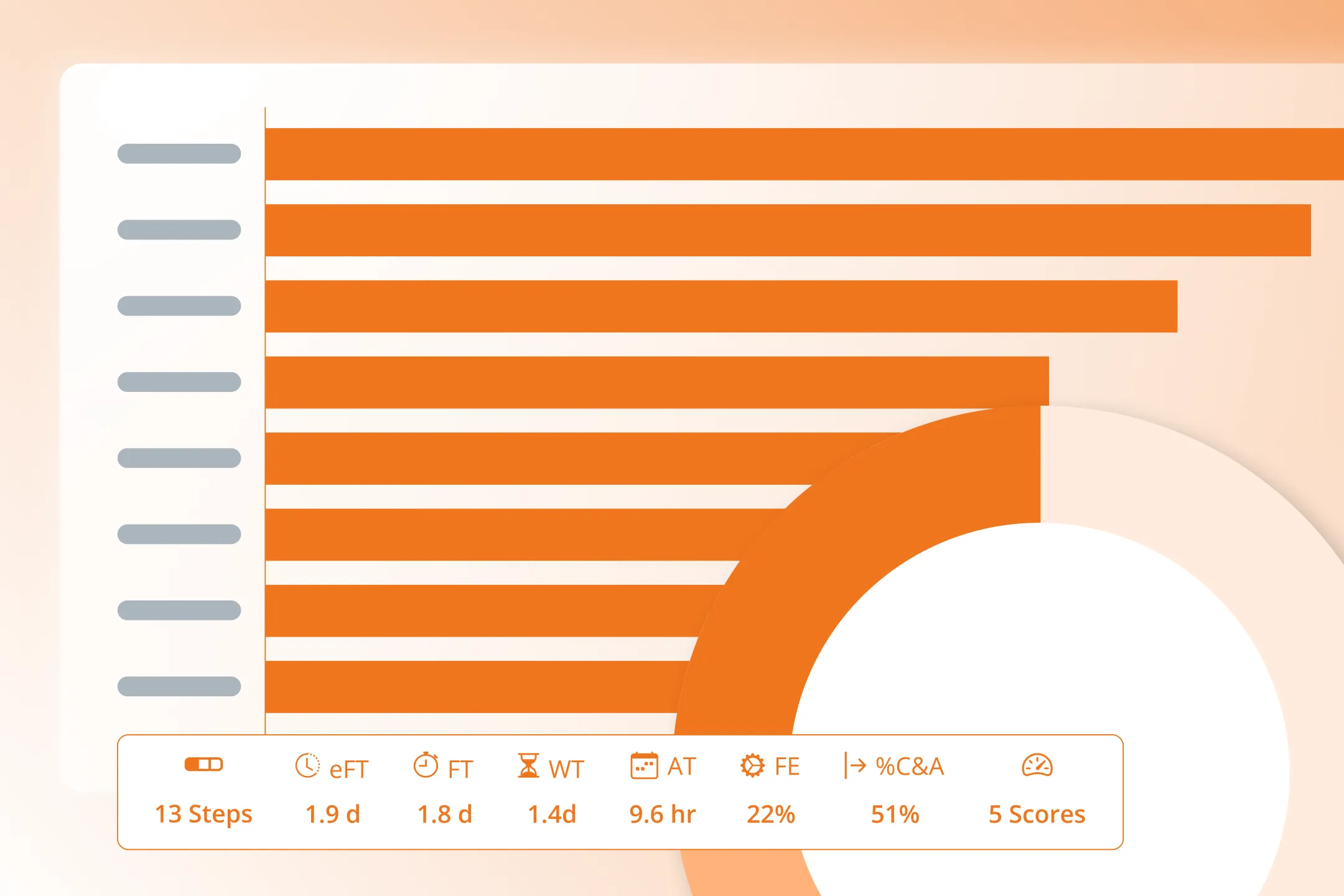Main Workspace
An overview of the menus and settings within the main workspace view of nVeris, offering guidance on navigating features.
Last Updated:
July 20, 2025

Top Toolbar
Actions (Left To Right)
- Back To Group
- Edit Map Name
- Collaborator Session Activity
- Start/Pause Collaboration
- Invite Collaborators
- Activity Timer
- View Analytics
Scoring and Improvements (Left To Right)
- Count of Adapt Cycles
- Expected flow time change over time
- Realized improvement value over time
- Expected flow time based on rework
- Process Time / Total Flow Time = Flow Efficiency
- % Complete and accurate without rework or fixes
- Improvement Target - click or set from scenario
- Improvements achieved
Facilitator View - Modular Workspace Tabs (Left To Right)
- Scenarios - Generated any number of scenarios with improvement prompts
- Improvements - Generate AI suggested step improvements or change and manage improvements
- Group - Stacked view of related value streams
- Insights - Based on step level scoring
- Session - View collaborator and session activity
- Configuration - Value stream settings, output levels and financial basic for opportunity and ROI
- Hints - Benefits for completing key steps or suggested activities
Hover over info on most functions or fields will display a helper text tooltip providing an explanation of the icon or feature.