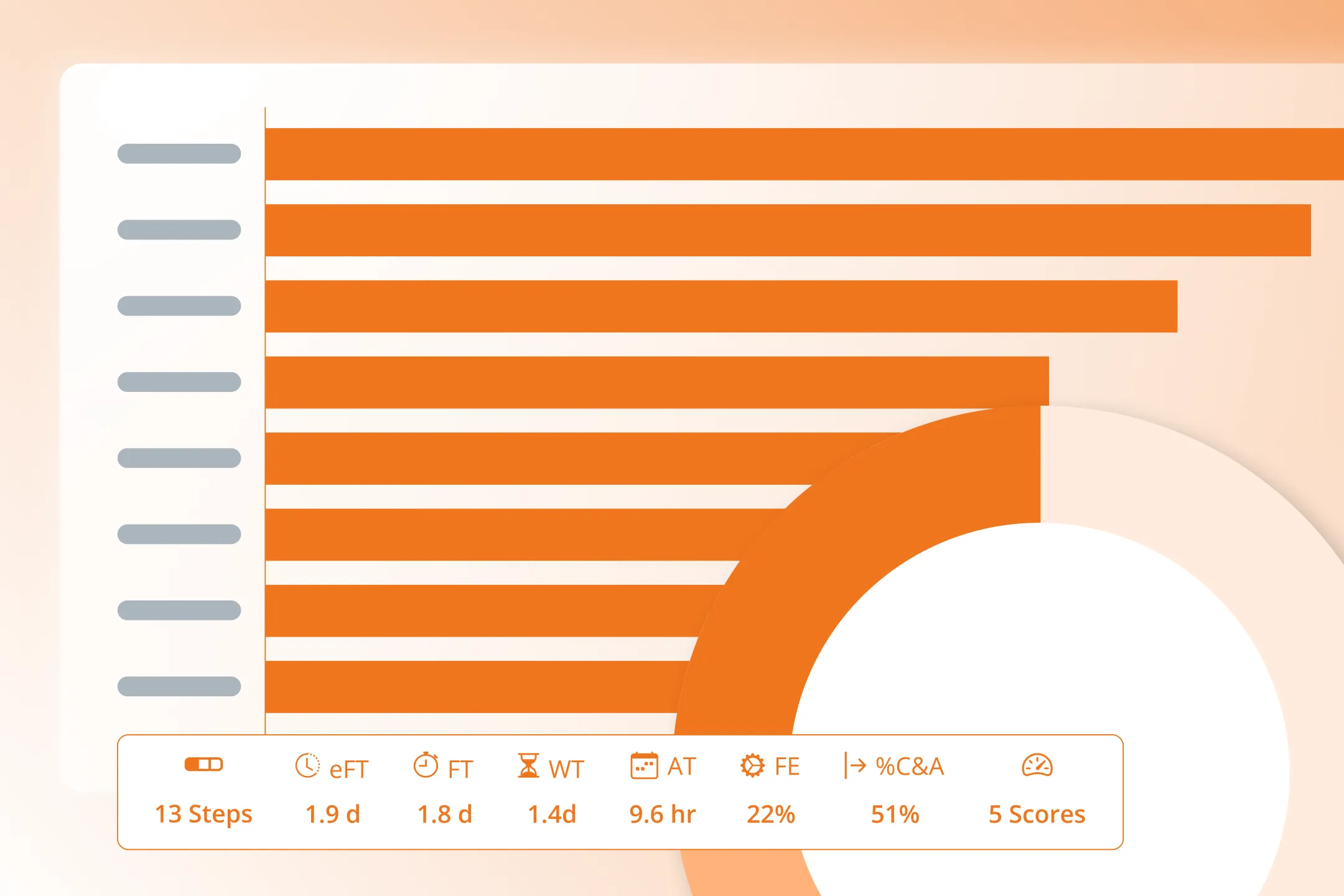Facilitator Tips For Success
Practical, field-tested tips to help you run smoother sessions, handle tough rooms, and guide teams to insight—fast, focused, and with impact.

Tips for Success
Drawn from decades of proven lean, Kaizen, and value stream workshops across many industries, this guide helps you avoid common pitfalls and channel what works—so you can lead others to dramatic improvements in engagement, innovation, and outcomes with confidence, clarity, and magic.
Pair and Practice First
Partner with someone from a different function for more viewpoints as you test running a couple of example sessions together.
Test AI Mapping in Advance
Create a Space (folder) to experiment with prompts and AI-generated maps for your organization. It builds trust and fluency before the first workshop.
Walk in Their Shoes
Join from a phone or incognito browser to see exactly what collaborators will experience. This will sharpen your ability to guide sessions.
Demo with Real Teams
Run a short demo session with a couple of teams or functional groups. Show them the speed, clarity, and collaboration nVeris unlocks. Practice in smaller demo/thought exercise type sessions before running formal workshops with a larger group. Cross-functional aha moments and discussions is where the magic happens.
Orient yourself and the Team to the Metrics
After your demo sessions. Output the PDF maps, click on the Graph icon and CSV exports.
- Review the powerful metrics and options for sharing them
- Refer to the Glossary to get a definition of key metrics and how they are calculated
- Export reports before an Improvement Cycle session to have on hand
- Try out the Improvement Cadence timeline to see how you can go back in time to view progress
Choose the Right Segments
Avoid mapping value streams too broadly. Overloaded sessions = unclear maps and overwhelmed participants.
- Customer Journeys: Split by demographic, solution type, first-time signup, add-on flow, or end-of-service.
- Operational Segments: Think R&D, fulfillment, warranty support, or specific business units.
- Group these logically—link later when it makes sense along these example segments or sub-groups.
- If you have well defined customer segments and/or revenue streams, it will help to create Spaces (folders) to better organize related maps.
Navigate Budget Sensitivity
If new teams hesitate to estimate budget values, start with default placeholders. Adjust later. Review example dashboards with your group to show how economic simulation speeds up shared commitment, and how the ROI validation will justify and sustain team led improvement investment over time.
After experiencing a few sessions, the value of using economics and rapid scenario modeling to support better decision making will be more apparent.
Expect Emotional Reactions
Seeing AI generate maps and improvement ideas in seconds can be jarring. Reassure your team: this isn’t replacing their work—it’s accelerating their impact. More insight, less manual effort. Improved team autonomy when leaders can visualize results.
Lead with Empathy - Take a Holistic View
Encourage active listening across functional groups and create space for diverse teams to support one another—especially when bottlenecks or quality issues arise. You are modeling the systems thinking that fuels future Improvement Cycles.
When your organization commits to this proven approach, every group gets a chance to relieve friction and elevate performance. You already have the tools to build a new level of continuous improvement culture.
Best of all, the teams will naturaly engage in the work—you and leadership simply need to make space, honor the cadence, and stay committed. The momentum will carry itself forward.
Ask Powerful Questions
Use questions that invite reflection and collaboration:
- “What would real improvement look like for you?”
- “What might help others understand this step in your area better?”
- “How could we work together better to improve this?”
Share the Story
Present early maps, scores, and learnings to key stakeholders to support investment in more Improvement Cycles.
Be Intentional
- Agree on the Improvement Cycle cadence
- Commit to at least 1 improvement to implement in each cycle as a team
- AI improvement suggestions will be sized to be implemented within the cadence
- Schedule the recurring Improvement Cycle sessions with the team
Use ROI to Drive Momentum
- Keep the collaboration rolling, commit to the Improvement Cycle cadence
- Confirm the Implementation of the Improvements the team agreed on
- Adjust the maps, capture new scoring and review as a team
- Use options to download metrics [Graph Icon] or compare them live during sessions
- Justify the next continuous Improvement Investment with ROI trending
Be Bold. Stay Committed.
With the power of lean, systems thinking, and nVeris behind you—you can guide powerful change in any organization, from startups to global enterprises, public sector to nonprofits. You now have the power to improve both customer and worker lives, and reach new levels of innovation and performance.